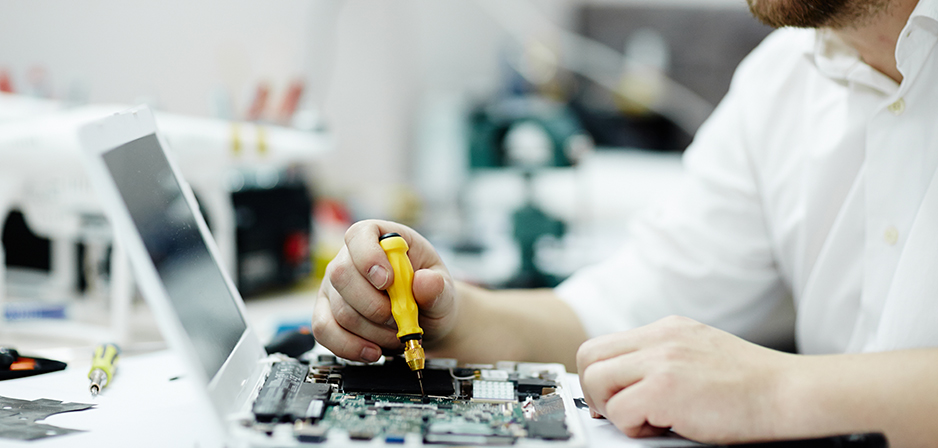
Laptop computers have become vital tools for work, education, and recreation in our increasingly digital environment. When these reliable gadgets begin to show symptoms of wear and tear, it may be a cause of frustration and inconvenience. The good news is that with a little DIY spirit and a basic grasp of the components, many common laptop difficulties may be fixed. In this detailed guide, we will walk you through the process of reviving your laptop and restoring it to its former glory, step by step.
We’ve got you covered if you have a sluggish laptop, a damaged screen, or unresponsive keys.
Backup Your Data
Before you start any laptop repair, it’s essential to safeguard your data. Even the most routine repairs can sometimes lead to unexpected data loss, so always make sure your important files are backed up. You can use external hard drives, cloud storage services, or specialised backup software to ensure your data is safe and sound.
Gather Your Tools
To get started with laptop repairs, you’ll need a few basic tools, including:
- Screwdriver Set: Laptops typically have various types and sizes of screws, so having a versatile screwdriver set is crucial.
- Anti-static Wrist Strap: This will help prevent any static discharge that could damage sensitive components.
- Plastic Spudger or Pry Tools: These are essential for safely opening the laptop without scratching or damaging the case.
- Compressed Air: Dust and debris can accumulate inside your laptop, so compressed air is handy for cleaning.
Diagnose the Problem
Before you dive into any repairs, you need to identify the issue. Common laptop problems include:
- Slow Performance: If your laptop is running slowly, it may be due to a full hard drive, too many background processes, or malware.
- Cracked Screen: A cracked or damaged screen can often be replaced.
- Unresponsive Keys: If certain keys on your laptop’s keyboard are not working, it could be due to debris or a damaged key switch.
DIY Fixes for Common Laptop Problems
Slow Performance
a. Clean Up Your Hard Drive:
- Uninstall unnecessary programs.
- Delete old files and temporary files.
- Use built-in disk cleanup tools in your operating system.
b. Manage Startup Programs:
- Disable unnecessary startup programs.
- You can do this on Windows by using the Task Manager.
- In macOS, use System Preferences > Users & Groups > Login Items.
c. Check for Malware:
Run a malware scan using reliable antivirus software.
d. Upgrade Your Hardware:
Consider upgrading your laptop’s RAM or replacing the hard drive with a solid-state drive (SSD) for a significant performance boost.
Cracked Screen
a. Identify Your Laptop Model:
To get the model number, you can find it at the bottom of the laptop.
b. Order a Replacement Screen:
Search for a compatible replacement screen online.
c. Disconnect the Battery:
- Check that your laptop is switched off and disconnected from any kind of electrical source.
- Carefully remove the laptop battery to prevent any electrical shock.
d. Remove the Old Screen:
- Open the laptop casing and locate the screen.
- Carefully disconnect and remove the old screen.
e. Install the New Screen:
Attach the new screen to the laptop and reconnect any cables.
f. Reassemble the Laptop:
Carefully reassemble the laptop, ensuring all screws are back in place.
g. Test the New Screen:
Turn on the laptop and put the new screen to the test.
a. Unresponsive Keys
Clean the Keyboard:
- Gently remove the keycap using a plastic spudger.
- Clean the area beneath with compressed air.
- Reattach the keycap.
b. Replace the Keyboard:
If cleaning doesn’t work, consider replacing the keyboard.
Seek Professional Help
While many laptop repairs can be done at home, some issues require professional expertise. If you’re not comfortable with a repair, or if it’s a more complex problem, it’s best to consult a professional technician. Attempting to fix an issue beyond your skill level can lead to further damage.
Electronics Repair Shop
When dealing with typical difficulties like poor performance, cracked displays, or unresponsive keys, reviving your laptop may be a rewarding and cost-effective undertaking. However, it is critical to understand your limitations and seek expert assistance when necessary.
If you’re in Melbourne and are having laptop problems that you can’t solve on your own, stop by AMT Electronics. Our skilled experts specialise in laptop repairs and can assist you with any laptop-related issues. With our assistance, your laptop will be restored to top condition, allowing you to remain productive and connected in this increasingly digital world. Don’t allow laptop problems to hold you back; contact the specialists at AMT Electronics now.
Suggested Read: Finding the Best Computer Specialists Near Me: Your Ultimate Guide
FAQs
What types of laptop issues can you repair?
We can repair a wide range of laptop issues, including but not limited to screen replacements, keyboard repairs, battery replacements, software problems, hardware upgrades, and more. Whether it’s a broken screen or a slow-performing laptop, we have you covered.
How long does a typical laptop repair take?
The repair time can vary depending on the issue’s complexity and the availability of replacement parts. In most cases, we strive to complete laptop repairs within 1-3 business days. We understand the importance of a quick turnaround to get you back to work or play.
Can you repair laptops from all major brands and models?
Yes, we have experience repairing laptops from a wide range of major brands, including Apple, Dell, HP, Lenovo, Asus, Acer, and more. Our technicians are skilled in handling various laptop makes and models, so you can trust us with your specific device.
What should I do if I spill liquid on my laptop?
If you accidentally spill liquid on your laptop, turn it off immediately and unplug it. Do not attempt to power it on. Bring your laptop to our repair shop as soon as possible. We have experience in liquid damage repairs and can assess the extent of the damage and perform necessary repairs to salvage your laptop.


